Overview
After ending a call on Playbooks, usually, the phone between Playbooks and your phone held the call so it no would no longer ring your phone when dialing the next number. However, that is not happening anymore. Ending the call on Playbooks ends the call on your phone.
Information
This behavior is intended when the correct setting is set to automatically Disconnect the Agent Leg.
To change this behavior, you must complete the following steps in the Playbooks Manager Application:
- Go to the Settings, and under the Calls menu, click Call Settings:
- Unde the Disconnect Agent Leg setting, click the Edit yellow link:
- Change from Automatically to Manual:
This is an Organization-wide setting.
Bear in mind that, if you don't have enough permissions to access this menu, you would need to contact your Playbooks Manager or Admin to change this setting to "Manual" if you want to keep the Agent Leg connection active between calls.
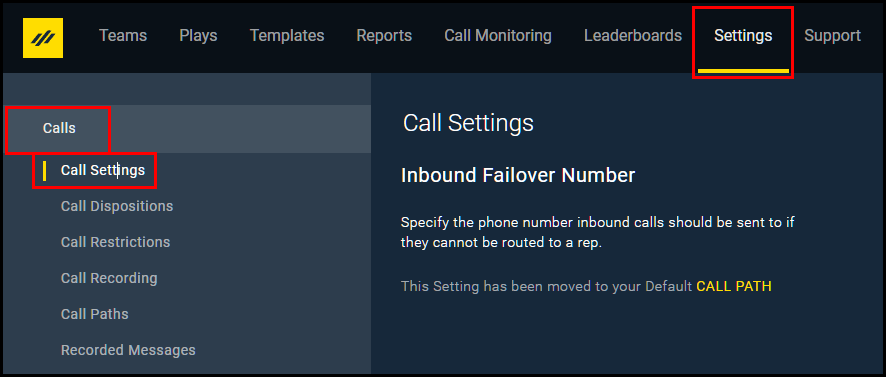
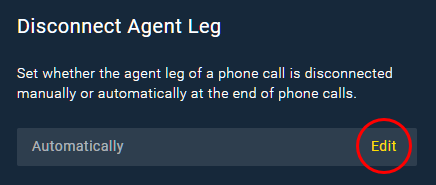
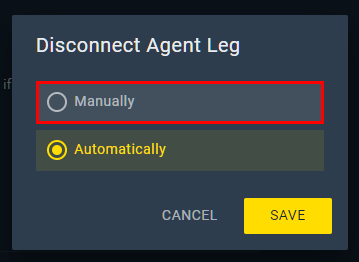
Priyanka Bhotika
Comments