Overview
You want to know how to enable the SMS texting feature of Playbooks.
Solution
Prerequisites
- You must have the Manage Teams permission
In order to send SMS, you must have an SMS-enabled Direct Inbound Number (DIN) assigned to your account. If you do not have one, please refer to the Assignor Migrate Direct Inbound Numbers (DINs) article.
Note: LocalPresence numbers cannot be used to send SMS. SMS is only available in the US and Canada.
Once the DIN is assigned to the organization, you must assign the SMS-enabled DIN to the corresponding users.
- Go to the Teams tab in the Playbooks Manager app
- Select the team(s) and user(s) you would like to assign an SMS-enabled DIN
- Click on the 'Change' button to assign a number to this user. Once you do, you should see the 'SMS' icon next to the number confirming that the text functionality is enabled.
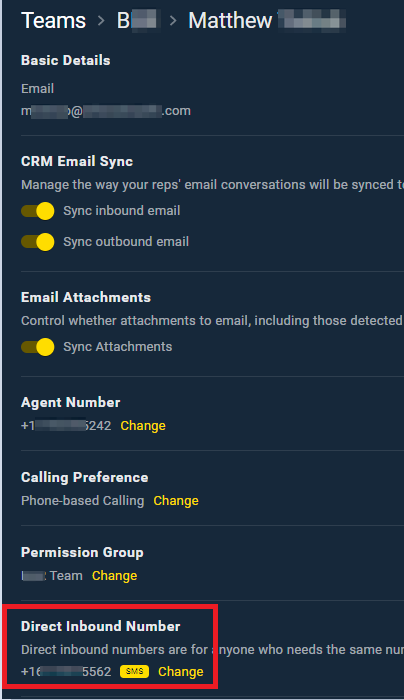
Priyanka Bhotika
Comments