Overview
You may want to retrieve a list of numbers that are used for your company for Inbound calls.
Information
Submit a request to our support team and we will provide the list of inbound numbers that are used by your organization.
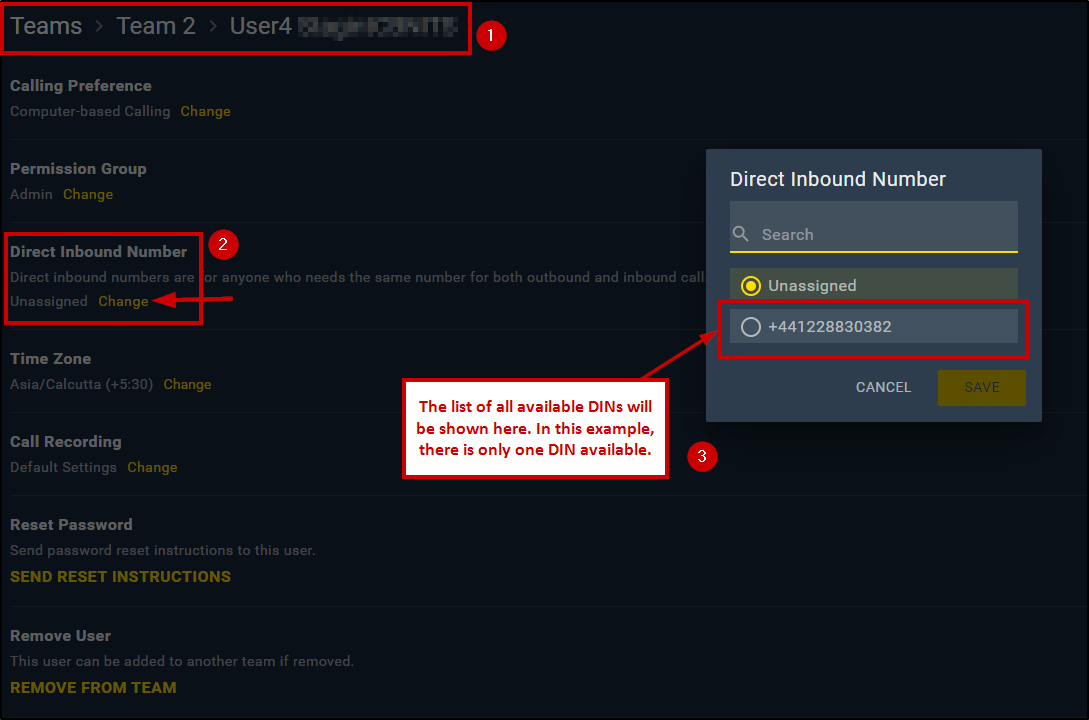
<supportagent>
Support agents, DOMO is gone (the tool we used to access this information), so we need to query the information from the database.
HOW TO QUERY DIN FOR NON-5K Customers:
0. Please check the Databases article first to make sure you have a sql client installed and also access to the DB servers and "communications" schemas!
1. Check the customer's POD and org_id, for example:
2. Based on the pod, find the DB server and schema you need using the Databases article (in this example pod = us1, so the DB server is aurora3.aureacentral.com and the communications schema is piss_comms_communications
3. log in to aurora3 using your slq client and connect to the piss_comms_communications schema
4. Run the following query, where customer_id is the Organization ID from step 1:
select *
from inbound_numbers
where customer_id = 17012794
and inbound_bucket_id IS NULL
5. extract the area_code and number columns from the query result
</supportagent>
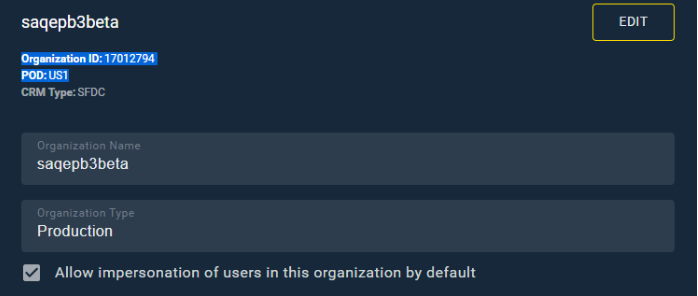
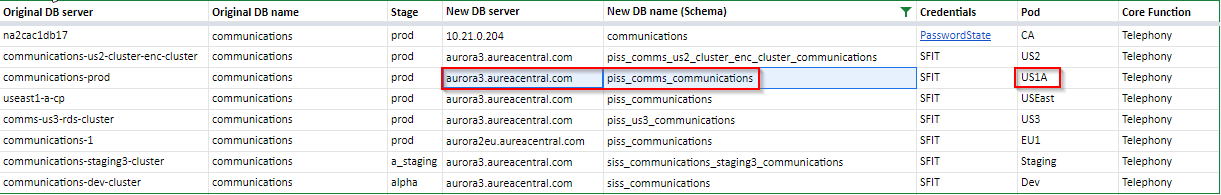
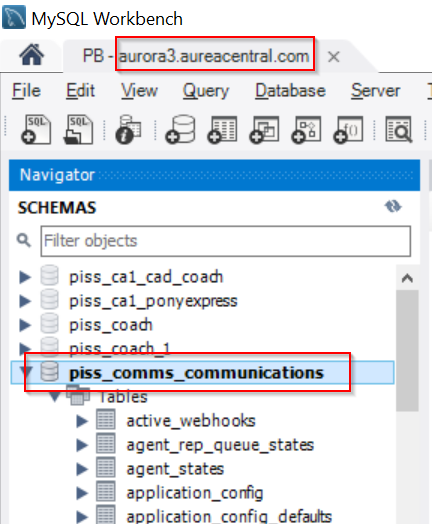
Priyanka Bhotika
Comments