Overview
Playbooks users can schedule and save the Meeting Details for Calendaring events sent through Playbooks. These details will appear in the email sent to the customers, so make sure to include information that the customer will need before the meeting.
Solution
To schedule the Meeting Details in a calendar (Like Google Calendar), complete the following steps:
- Open Playbooks and click the menu button (XANT logo).
- Click Settings.
- Click Calendar.
- Configure any or all of the Meeting Details:
- Link Title
- Meeting Title
- Meeting Description
- Meeting Location
- Meeting Duration
- Availability/Business Hours Time Range
- Click SAVE.
Testing
A message banner will appear with the phrase "Successfully saved information" when you complete the steps mentioned in this guide, as shown in the following picture:
A full review of the process can be observed in the following video:

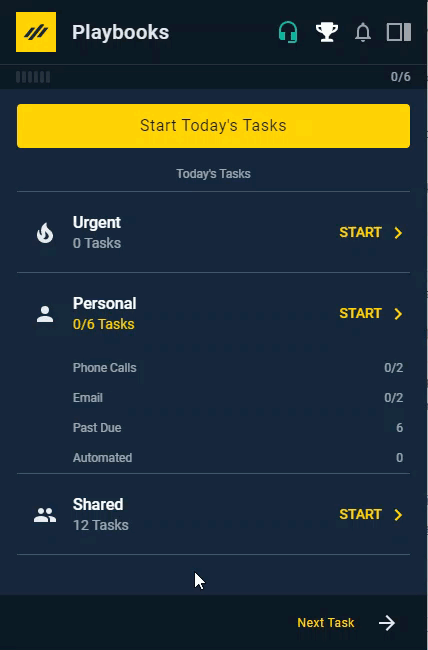
Priyanka Bhotika
Comments