Overview
Because your dashboard only shows you tasks due today, you want to see tasks due later. Specifically, you are wondering if there is a way tasks can show up even if they're not due yet.
Information
Tasks can be filtered by their status, such as whether they are due today or due later. To filter by tasks that are due later, follow the below instructions:
- Open the menu (Playbooks logo)
- Go to Tasks
- Click the filter icon (three horizontal bars of different lengths)
- Filter Tasks By Play and select the Status as Due Later.
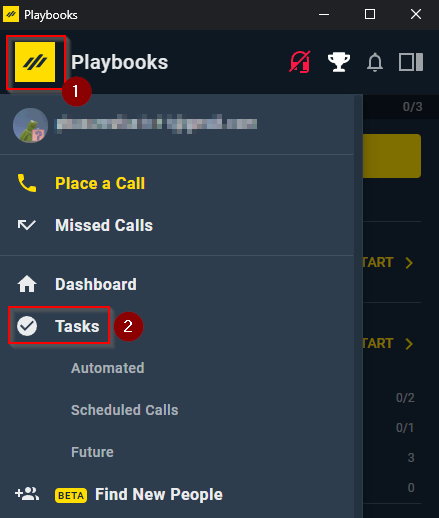
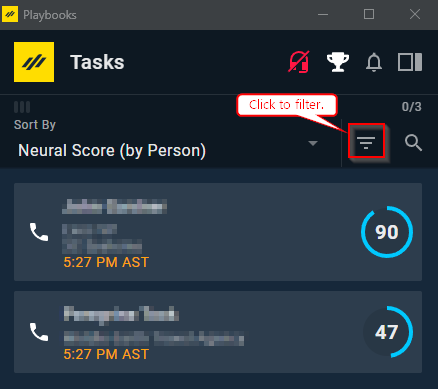
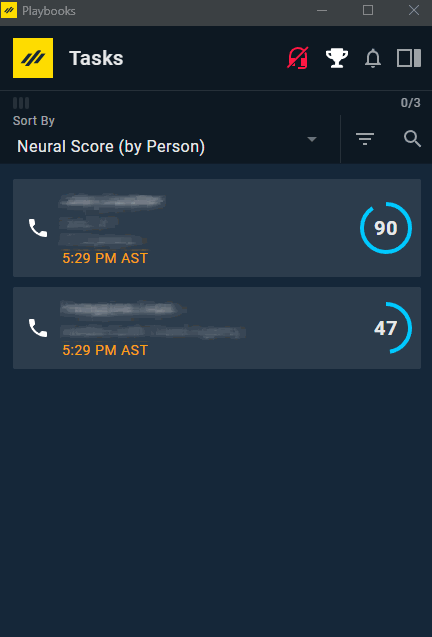
Priyanka Bhotika
Comments