Overview
Custom Sorts created by Managers can be used by reps to sort their tasks using custom criteria. This article describes how custom sorts your user has access to can be applied to your tasks.
Prerequisites
- Custom sort has been created.
- Your team has access to the custom sort.
Solution
Bear in mind that, when working with Shared Records, the sort order that is used is set by the administrator on the team-level and cannot be edited by the end user.
- From the Playbooks Dashboard, click the menu button (XANT logo).
- Go to Tasks.
- Select the Sort By dropdown.
- Custom sorts that were created for the team will appear at the top, above the default options. Select the desired custom sort.
Testing
Once the Custom Sort has been selected, tasks will be sorted as specified. The tasks that match criteria in the first rule of the custom sort will be shown above tasks that match criteria in the second rule, and so on.
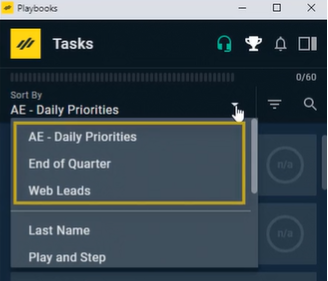
Priyanka Bhotika
Comments