Overview
After starting using Playbooks, you may notice that numerous checkboxes appear next to contacts after switching to another tab and opening the Contacts tab for an Account in Salesforce Classic. The Contacts tab is displayed correctly when viewed for the first time, but if you go to another tab and return, more checkboxes appear each time.
Information
This issue may happen when you are using a custom Visualforce component for the Contacts view in Salesforce - please note that custom pages are not supported by Playbooks.
You should use the regular (default) Contacts view in Salesforce to avoid such issues. Contact your Salesforce administrator to make the necessary adjustments to your views in Salesforce.
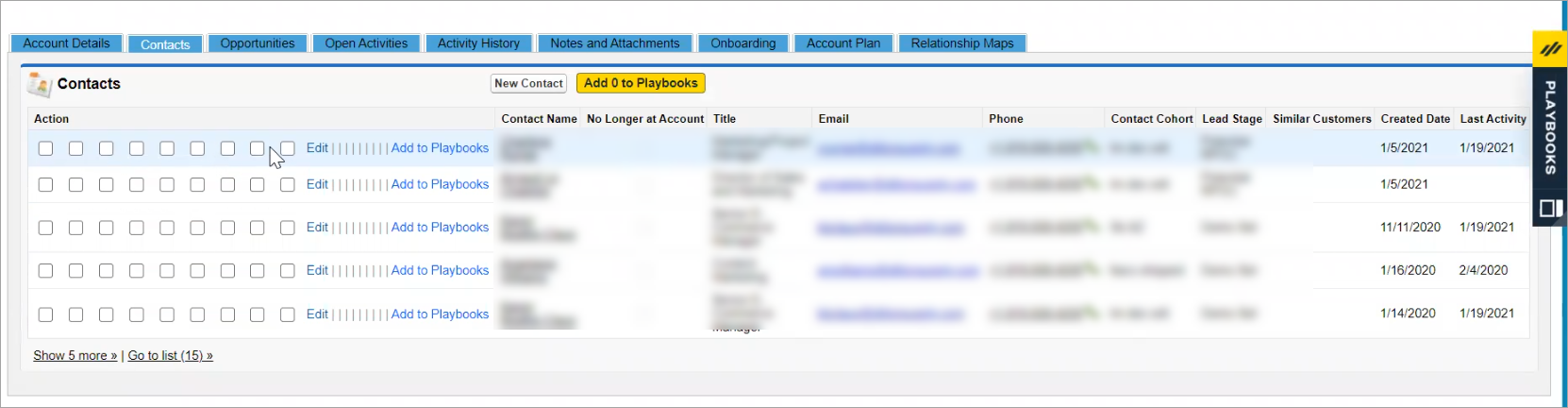
Priyanka Bhotika
Comments