Overview
You may want to know how to send LinkedIn invites and messages from Playbooks.
Information
It is not possible to send Ad-hoc LinkedIn InMails during a play, by design. However, a feature to send an ad-hoc LinkedIn step has been logged as an enhancement and will be considered for future releases.
<supportagent>
Legacy Enhancement Jira: PB-2997
</supportagent>
You need to have a LinkedIn Sales Navigator Team or Enterprise license to access LinkedIn resources from Playbooks.
Please note that you can’t send an Ad Hoc LinkedIn Message or Connection; LinkedIn activities can be sent only from a Play Step. However, as stated in the Can merge fields be integrated with LinkedIn steps? KB Article, Merge Fields are not available for LinkedIn integrations.
-
First, you need to log in to LinkedIn Sales Navigator:
- Open a LinkedIn Play Step.
Or
Click on the Insights (eye icon). - Click on the in Sign in button.
- Enter your LinkedIn Sales Navigator username and password.
- Click Sign in.
- Open a LinkedIn Play Step.
- Now you can send LinkedIn messages and invites:
- To send an InMail:
- Open a LinkedIn Message Play Step.
Note: If you haven’t connected with this person before, you may receive a message to match or confirm it is the right contact before you can send the message. - Enter the desired message.
- Click Send.
Notes: Playbooks displays a portion of the conversation in the LinkedIn window. You must go to LinkedIn Sales Navigator to view the entire conversation.
Playbooks doesn’t record the content of the LinkedIn Message or LinkedIn Connection to CRM. It only records that the step occurred. You must log in to your LinkedIn account to review any sent messages.
- Open a LinkedIn Message Play Step.
- To send a LinkedIn Invite (Connection):
- Open a LinkedIn Connection Play Step.
- Enter the message you want to send with the invite.
- Click Send.
- To send an InMail:
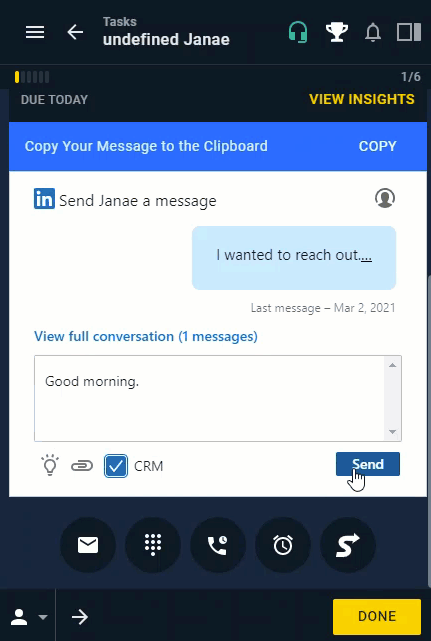
Priyanka Bhotika
Comments