Overview
If you have Highspot integration enabled in Playbooks you might want to add Highspot attachment content while editing a Play step, to make it available to your Sales Reps, however, you might notice that option is not there. You can only see it while sending an email, but not while editing the email step.
Editing Play Step (option is missing).
Sending an Email (option is present).
Information
The reason you can't add HIghsot content to Play steps is due to a limitation of the Highspot integration. Whenever content is attached it creates a brand new link and they don't let us create those on the fly, it requires the individual person to add the content. The best thing to do is add a placeholder to remind users to attach the highspot content.
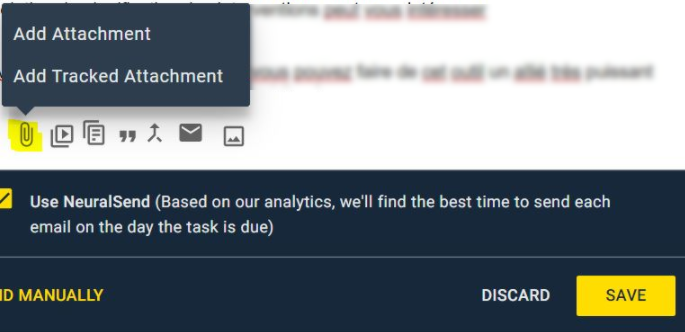
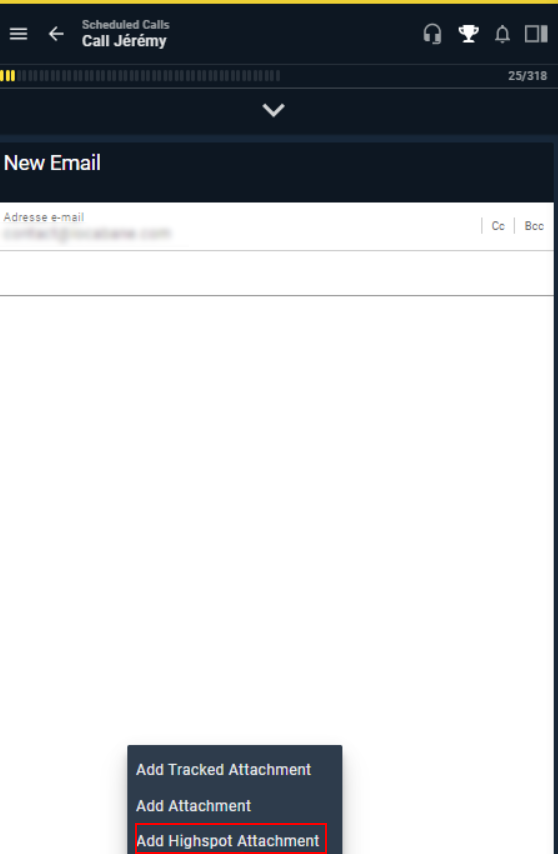
Priyanka Bhotika
Comments