Overview
You opened your Playbooks Plug-in instance and checked the notifications. However, the bell isn't clearing out the notification count as usual. You also confirmed that scheduled calls are not affecting the notification counter.
Solution
When you receive email notifications, the Bell button in your Info Bar will display a count of new notifications. This count is reset each time you view your notifications.
- To view email notifications, you must open Playbooks and click the Bell button.
To reset the notification counter (the bell Icon) scroll through all the notifications to make sure you view them all.
Testing
Once you scroll through all your notifications, you will see the notification section clear, and the Icon will show no notifications pending to be reviewed.

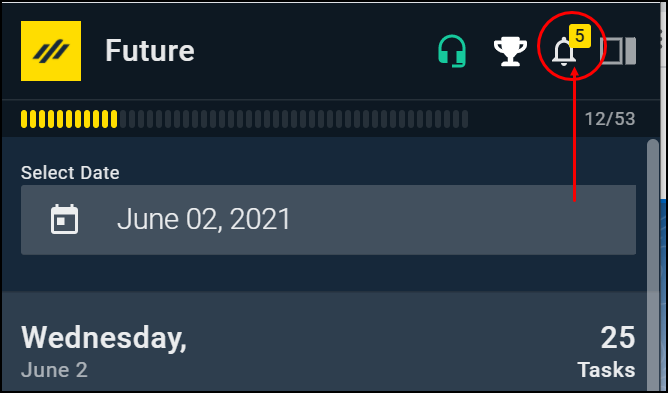
Priyanka Bhotika
Comments