Overview
The Click-to-Call feature allows users to make calls from their CMR system by simply clicking on the prospect's phone number. This article describes the process to enable this feature.
Solution
- Open Playbooks.
- Click the menu button (XANT logo) and select the Settings option.
- Click Phone.
- Locate the Additional Settings section.
- Check the Enable CRM Click-to-Call checkbox.
Testing
To confirm that the setting was turned on, go back to the Settings > Phone submenu and confirm that the Enable CRM Click-to-Call checkbox is checked. Once this feature is enabled, Playbooks will transform ordinary CRM phone numbers into clickable links.
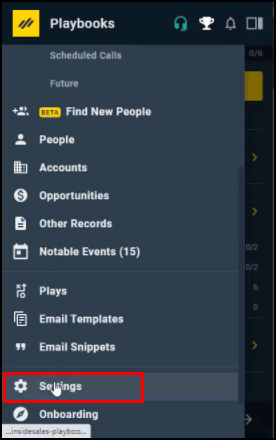
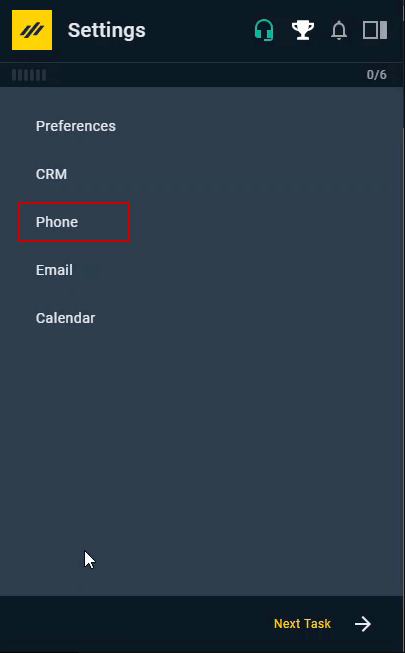
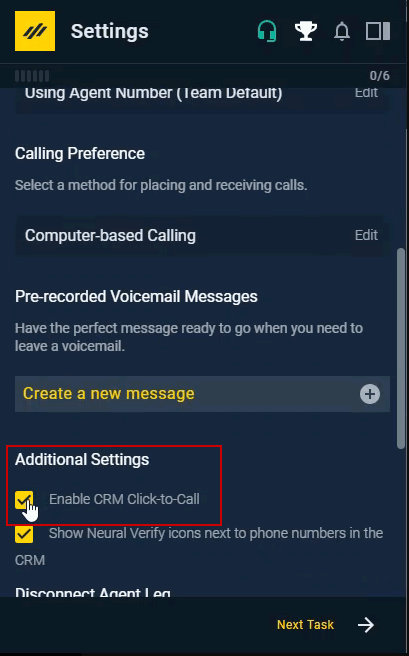
Priyanka Bhotika
Comments