Overview
You are wondering if there is a way for Playbooks to stop pulling the first contact that appears on an account record in Salesforce, because the first contact does not come with the indication that it is a "Do not call" number.
Information
When Playbooks import the account records from the Salesforce environment, it shows by design the first number that exist on the account. There is no way that Playbooks "skip" numbers that were marked as "Do Not Call" from the Salesforce instance.
As a workaround, you can check if the number imported from Salesforce is marked as Do Not Call, by clicking the little down arrow, next to the Account phone number, you will see a deployable menu with the information of the number, include the red phrase "Do Not Call" next to it.
You can contact support and request this feature to be developed through an Enhancement Request.
<supportagent>
INFORMATION ONLY FOR AGENTS:
- If the customer requests an Enhancement for this, make sure you read the Submitting Product Enhancement Requests KB Article.
</supportagent>
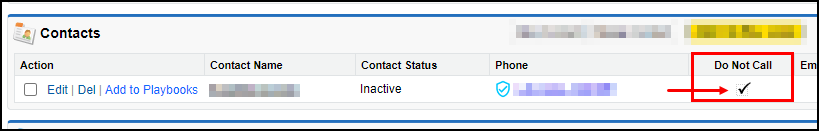
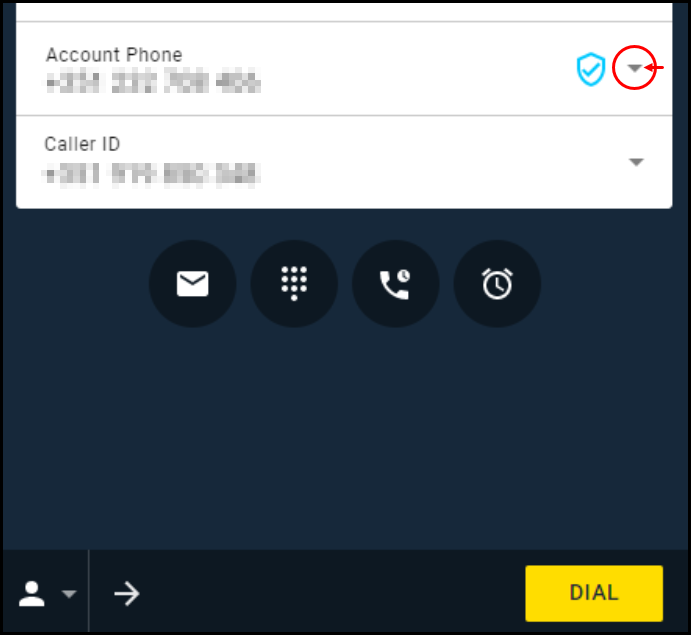
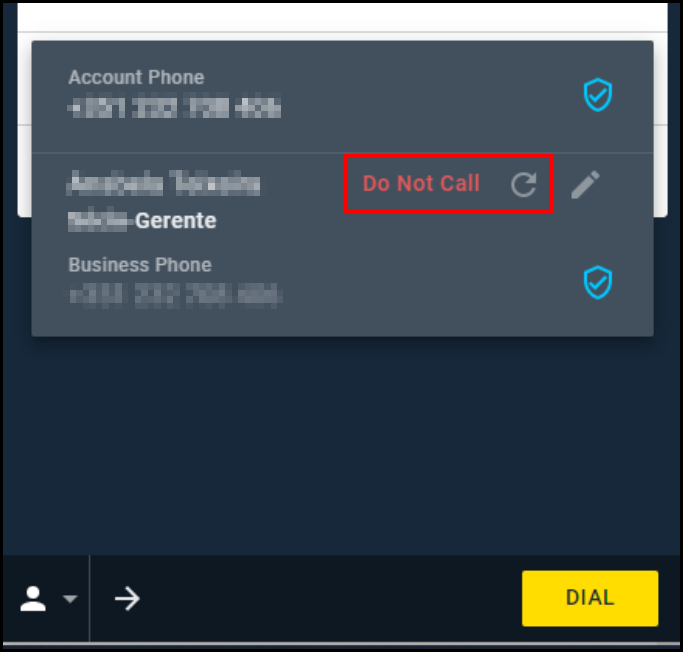
Priyanka Bhotika
Comments