Overview
You were trying to call a number but the Application gets stuck, and it will no longer allow you to place other calls or click on the dial pad. There is also an engaged tone and the yellow DIAL button remains, but the error message "unable to connect call- please try again" is observed, and the call will not register as engaged or disconnected.
Information
This behavior is observed when the number you are trying to reach out has been reported as disconnected.
If you're still stuck in the screen where you can't call anyone else, you can refresh the Playbooks plug-in by right clicking anywhere in Playbooks and then select "Reload". In the below picture, you can see in a circle marked the place where you can right click to get the Reload option in the context menu.
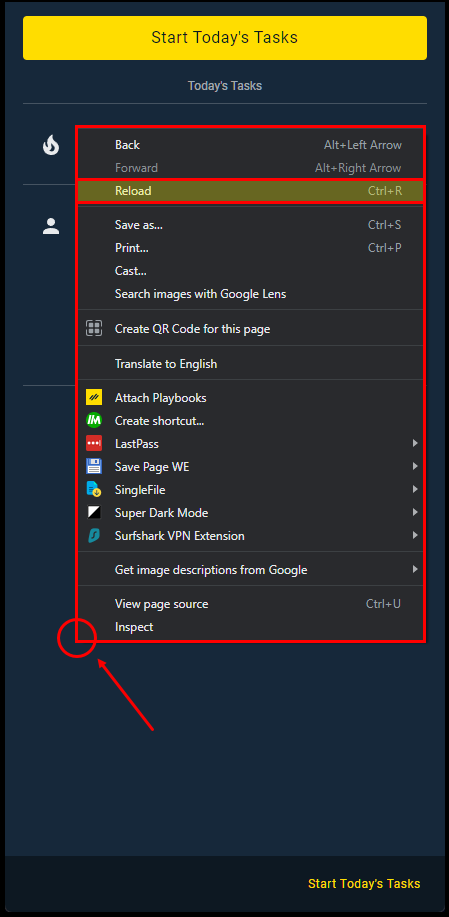
Priyanka Bhotika
Comments