Overview
You are getting the ''Try this number again?'' notification after making a call to a prospect and wonder what is the purpose of this feature.
Information
Often, when a rep makes a call that ends without a successful contact, the rep may want to try other numbers on the record. The Try This Number/Try Another Number feature makes it easier than ever to make multiple dial attempts within a single Play step. This enhanced workflow reduces the effort required to contact prospects and makes it easy for reps to:
- Repeat dial a prospect: Reps are prompted to make additional dial attempts each time they call.
- Try additional numbers on the prospect: Playbooks helps highlight other numbers a rep might try.
- Find new numbers recommended from Playbooks for the prospect: Playbooks will recommend net-new numbers that a rep should try. These numbers are validated numbers provided by Playbooks.
Note: If the record has only one number, there may be no recommended numbers displayed. You can skip this screen by clicking on the next task within your Play (e.g., email).
How It Works
After completing a call, Playbooks will prompt the rep to try again using different numbers on the record. As reps make these additional calls, they are counted as activities done within the Play.
Additional Information
- New phone numbers that Playbooks recommends come from Playbooks sourced and aggregated phone number data acquired from trusted third-party licensed data. These numbers are verified numbers and reps are likely to get a hold of their prospect using one of these numbers.
- The Try Another Number feature works on all objects that can be enrolled into a Play.
- Recommended Numbers can be used within Playbooks, but are not automatically updated in phone fields within the CRM.
- This functionality is standard functionality. Customers can disable new Playbooks additional recommended numbers by disabling the data append permission.
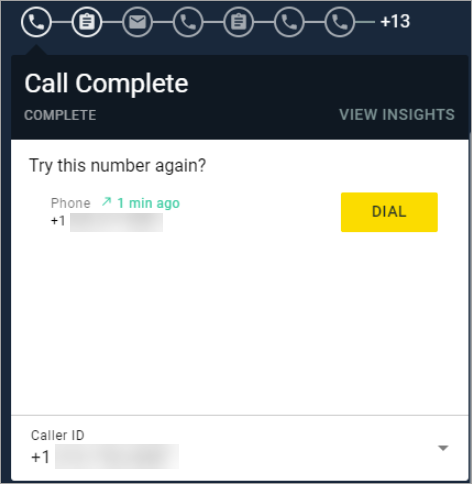
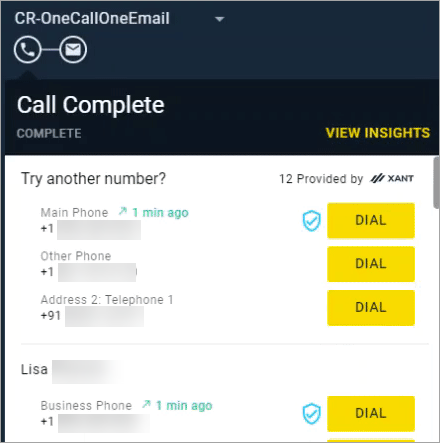
Priyanka Bhotika
Comments