Overview
You are unable to find the Playbooks extension (right-side tab) as it is not in your Chrome browser. Playbooks used to show on the side of your screen, but now it no longer does. The extension seems to have disappeared.
- You may not see the extension only when you are logged in to Salesforce CRM.
- You may have recently switched to a new computer.
Solution
First, make sure that the Playbooks extension is installed and enabled.
To install the Playbooks extension, complete the steps described in the How to Install the Playbooks Extension in Regular and Managed Environments KB Article, depending on the type of environment you have.
For regular environments, a quick way to check the status of the Playbooks extension is to go to the Chrome Web Store page for Playbooks: https://chrome.google.com/webstore/detail/playbooks/honkfenocfnhdbpakgenabnlnpgccadm
- If the button in the top right says "Add to Chrome", then you need to install the Playbooks extension. Click the button to install the Playbooks extension.
- If you see a banner at the top that says "This item has been disabled in Chrome. Enable this item", then you need to enable the Playbooks extension. Click the "Enable this item" link to enable the Playbooks extension.
If you followed these steps but the extension is still not showing at the right side of the screen or in the Extensions menu, we can conclude that the extension is corrupted.
In such case, we can repair the extension following the and the extension appeared again. To repair the extension, complete the following steps:
- In a Chrome window, click More (The ellipsis icon
).
- Select More tools > Extensions.
- Find the corrupted extension and click Repair.
- A box will appear to confirm the repair and ask permission to access some of your Chrome data.
- Click Repair to fix the extension and approve its permission requests.
Furthermore, you may need to check that you are not logged in to Salesforce in a different browser. As a reminder, Playbooks is only officially supported in Chrome.
Testing
Once you repair the extension, you can confirm that the process was successful because the Playbooks extension will be shown at the right place of the screen.
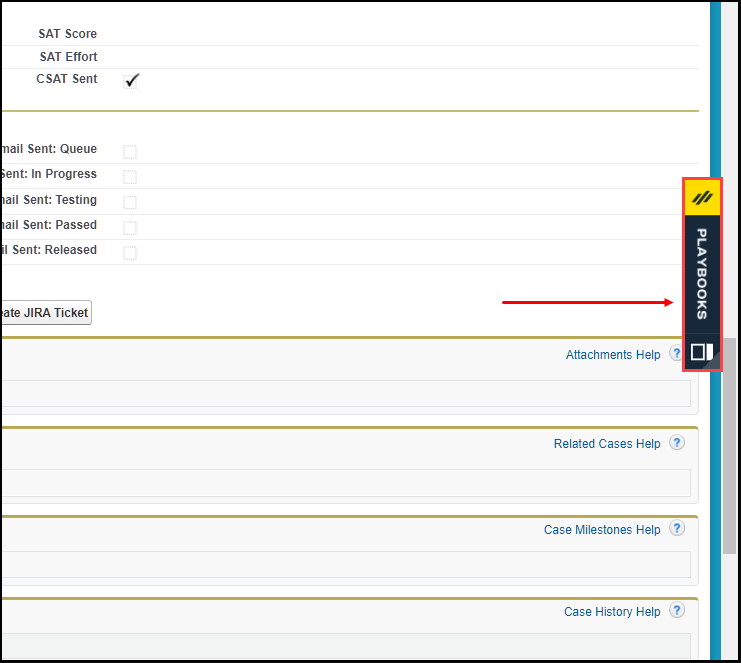
Priyanka Bhotika
Comments