Overview
One of the reps that are working remotely has lost the side tab for Playbooks to log in or get into the Playbooks extension.
Information
Try the following steps to solve this issue:
- Reboot the computer and restart the Browser (so the apps will restart).
- Go back to the Chrome web store and add the extension back again.
- If It states "Remove from Chrome" but there is a note at the top stating "This item has been disabled in Chrome (enable this item)" then click on that link (enable this item) to fix the problem.
- If nothing happens when you click the Enable this item link, you might be in front of a corrupted Playbooks installation. In this case, we recommend uninstalling (removing) the extension then reinstalling it again.
- If It states "Remove from Chrome" but there is a note at the top stating "This item has been disabled in Chrome (enable this item)" then click on that link (enable this item) to fix the problem.
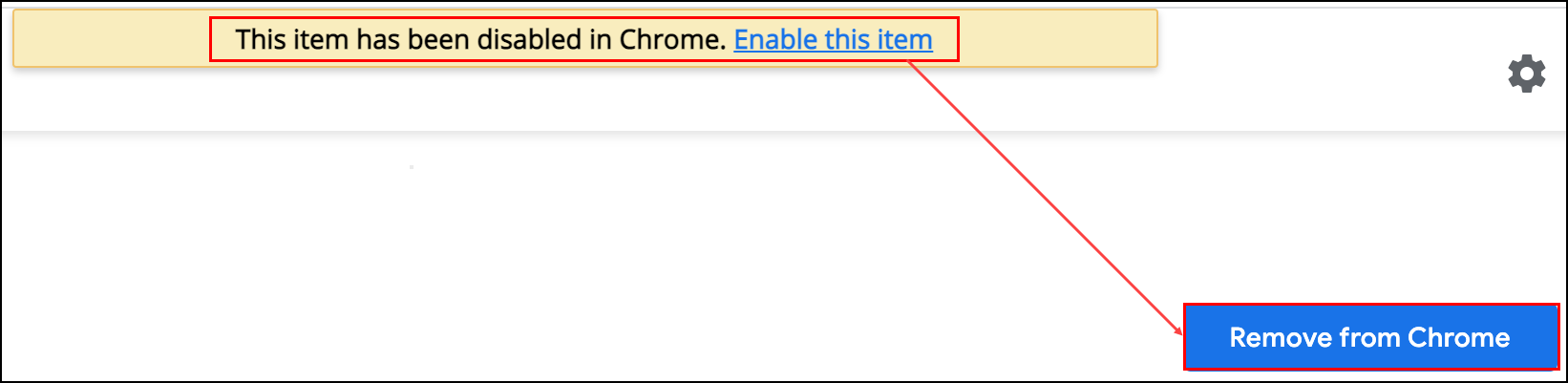
Priyanka Bhotika
Comments