Overview
You may notice that notes (added to accounts under the Activities tab) that are longer than two lines get truncated and only part of the note is displayed; as a result, you cannot read the full text of the note.
Information
As a workaround, you can read the full note by opening it in the Edit mode. The feature to display full text for long notes has been logged as an enhancement.
<supportagent>
Legacy Enhancement Jira: PB-3350
As of March 2022 (see XANT-1541), this issue is still unresolved. If customers report this issue again, you may need to report it as a Defect to the Engineering team (including reproduction steps and video) in the Jira project as per the Routing Table (if it's not created already), as currently long notes are truncated intermittently.
Reproduction steps:
- Log into Playbooks extension.
- Open a record
- People tab is for leads and contacts
- Accounts tab is for accounts
- Opportunities tab is for opportunities
As an example, a contact record can be opened by selecting People in the left-hand menu below
- Click on a contact person.
- Select the Activities tab and click on the Plus button to add a note (that is longer than two-three lines) and save it.
- It will get truncated showing '...' instead of full text.
</supportagent>
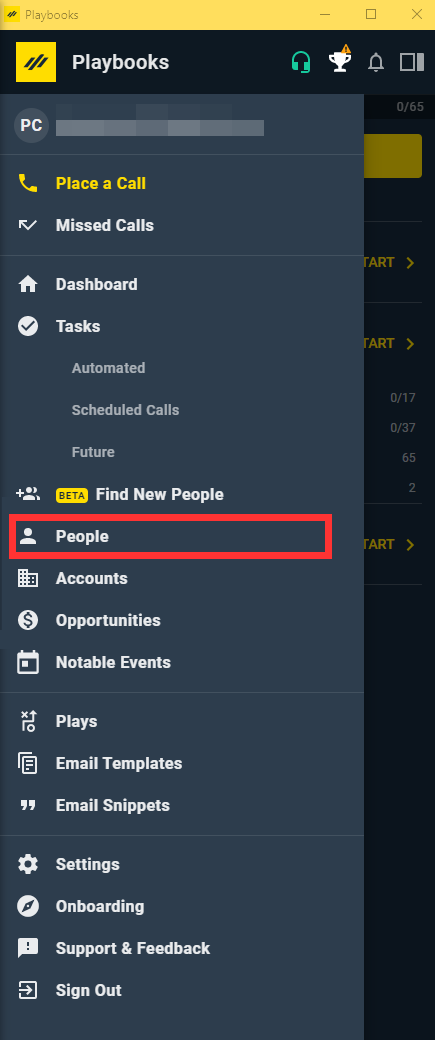
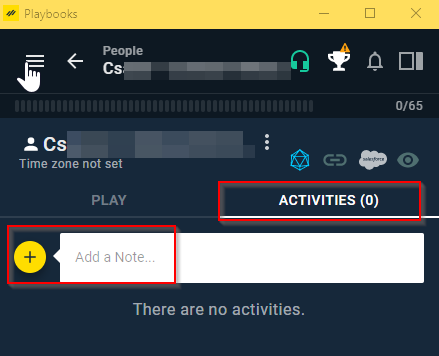
Priyanka Bhotika
Comments