Overview
You may face an issue that you are not receiving notifications from Playbooks, which are normally sent to you when users are opening your emails or responding to you.
Solution
- If you want to receive notifications to your email, make sure that the Email Tracking Notifications setting is enabled for your account (Playbooks Extension > Settings > Email):
-
Reconnect your email with Playbooks.
- If the issue persists, disconnect Playbooks from your CRM and connect it again.
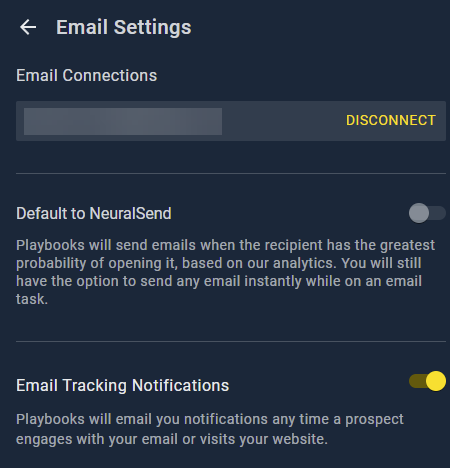
Priyanka Bhotika
Comments