Overview
You may want to send an ad-hoc email to a user without having them in a Play or without following Play cadence. To avoid adding records into Plays click Skip when proposed to enroll a record into a Play (after importing it into Playbooks).
Solution
You can achieve this in the following ways.
Within Playbooks Extension using Ad-Hoc Email Feature
- Find and open a required People, Account, Contact, or Task record.
- Click on the Ad-hoc Email button at the bottom of the page.
- Edit your message
- Click Send.
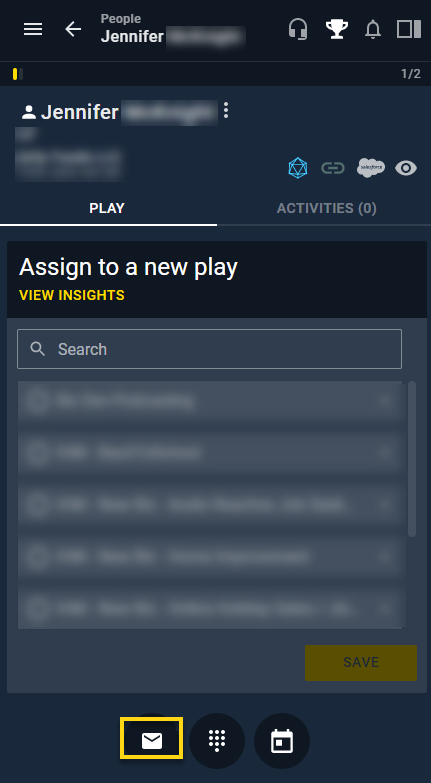
Priyanka Bhotika
Comments