Overview
You are sending an email from Playbooks that uses two or more snippets and when you check the email from your sent folder, you notice that the text has different font sizes.
Information
This issue is caused by varying font sizes in the snippets that are being used in your email. To check the snippet's font size, in the Playbooks Manager app:
- Go to Templates > Snippets.
- Edit the Snippet you are using.
- Click on the Text Editor icon and verify the selected font size.
Make sure that all of the snippets being used in your email have the same font size.
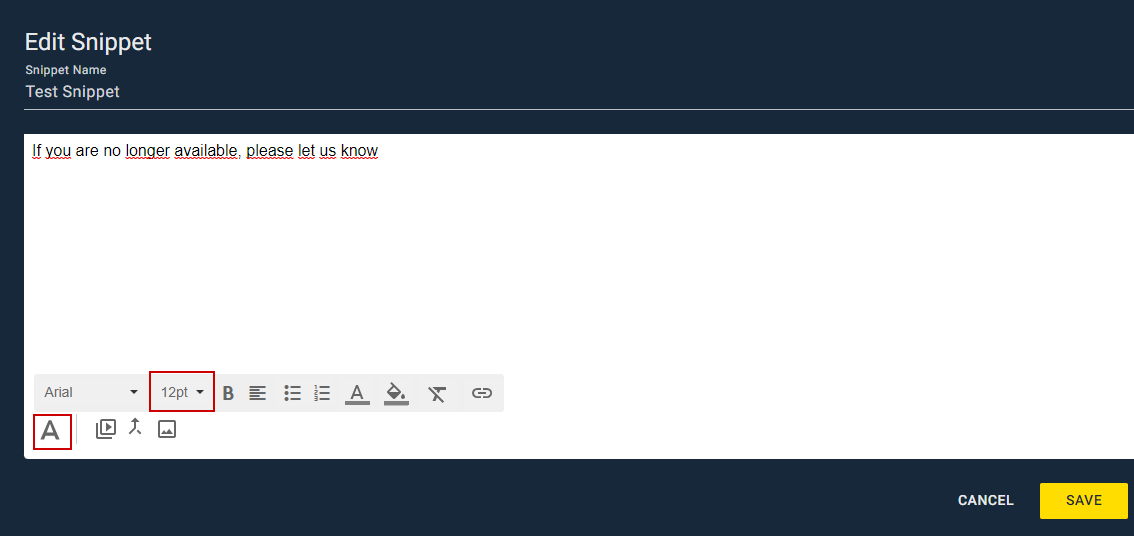
Priyanka Bhotika
Comments