Overview
This article explains how to correctly troubleshoot issues related to Call Quality. Some of the common symptoms related to this topic are:
- Call Static (Crackling or light static)
- Call Choppy (Choppy voices, gaps in voice, syllables appear to be dropped or delayed in a start and stop fashion)
- Low Audio Volume (Fluctuating voices, the volume of voices increase and decrease in a wave fashion. If this occurs rapidly, it can be confused with some form of garbled voice)
- Delay in Audio (Large gaps in messages sending and receiving making it difficult to hold a normal conversation)
- Call Dropped Mid Call (If both the agent and customer were connected on a call, but the customer leg was dropped prematurely)
- Call Did Not Connect (If you were presented the “Call Disposition” options, but customer never connected, or you heard no system message)
- Delay After Click (Significant delay connecting the customer to the call after agent was connected)
Workflow
Instructions
Change headset batteries or change to 100%
- The #1 cause of static when a call is being made or received, is lack of charge of the phone. To solve this, we always recommend to charge to 100% the phone where you are receiving or making the call, and if it does not work, change the full set of batteries to a new set.
Test with a different brand of headset or station phone
- There are some AAA brands in the market that are recognized among the others due to the Quality components they use when fabricating headsets or Station phones. We recommend for you to make a quick research of the top brands in the phone's world to get a new hardware to make calls.
Call phone number direct from station phone (not Playbooks)
- One good trick when troubleshooting this type of issues, is to call phone numbers directly from the Station phone, not from Playbooks. This will help you to determine where the problem is. As the logic says, if the problem continues even when calling outside Playbooks environment, then it is safe to say that the Issue lies with the phone carrier, instead of Playbooks. However, if the issue stops happening.
The issue lies with the Phone carrier, not Playbooks
- If you got to this conclusion, you might revise with the phone carrier the problem you are having. We recommend to log a ticket with the service provider, explaining all the troubleshooting steps you applied from this guide to conclude that the problem is at the provider's side, instead of your side.
Not a call quality issue.
- Neither Busy Signals nor Bad Number Messages are considered a Call Quality issue. If you are having this problem, you can log the call result and try calling back again later to see if the problem got solved as well. (If applicable)
Use Report Call Quality Issue button during (or immediately after) a call
- Use the Report Call Quality feature in Playbooks any time that you have an obvious example of degraded phone call quality. You should report call quality during or immediately after each call that had an issue. Using the feature does not create a case; it flags specific phone calls (amongst hundred of thousands of calls made each day) so we can quickly identify them with our carriers.
If you got to this point, it means that you are experiencing persistent issues. In such a case, you will need to contact Playbooks Support directly to open a support case.
Note: Call quality issues that are not caused by your carrier, your handset, or your network, can be caused by outages in the Playbooks system. Check the Playbooks Status Page and verify if there is an interruption of service due to an outage or a maintenance window in your region. If there is, click on Subscribe to Updates to be notified when the service is no longer affected. After this, try again.
A SINGLE call quality report does not provide enough data for Playbooks support agents to effectively troubleshoot and resolve. Similar to how a doctor will evaluate a person’s medical history, it will be very helpful for you to provide what symptoms are present, the frequency of the symptoms, and current test results. The Playbooks support team is looking for patterns.
We understand it may be frustrating, and a little bit painful, to hear that we need more Call Quality Reports. As we work with our phone carriers to investigate your call quality issue we face similar frustrations because they only retain call data for 48 hours (usually) after the call due to the sheer volume of calls they process each hour.
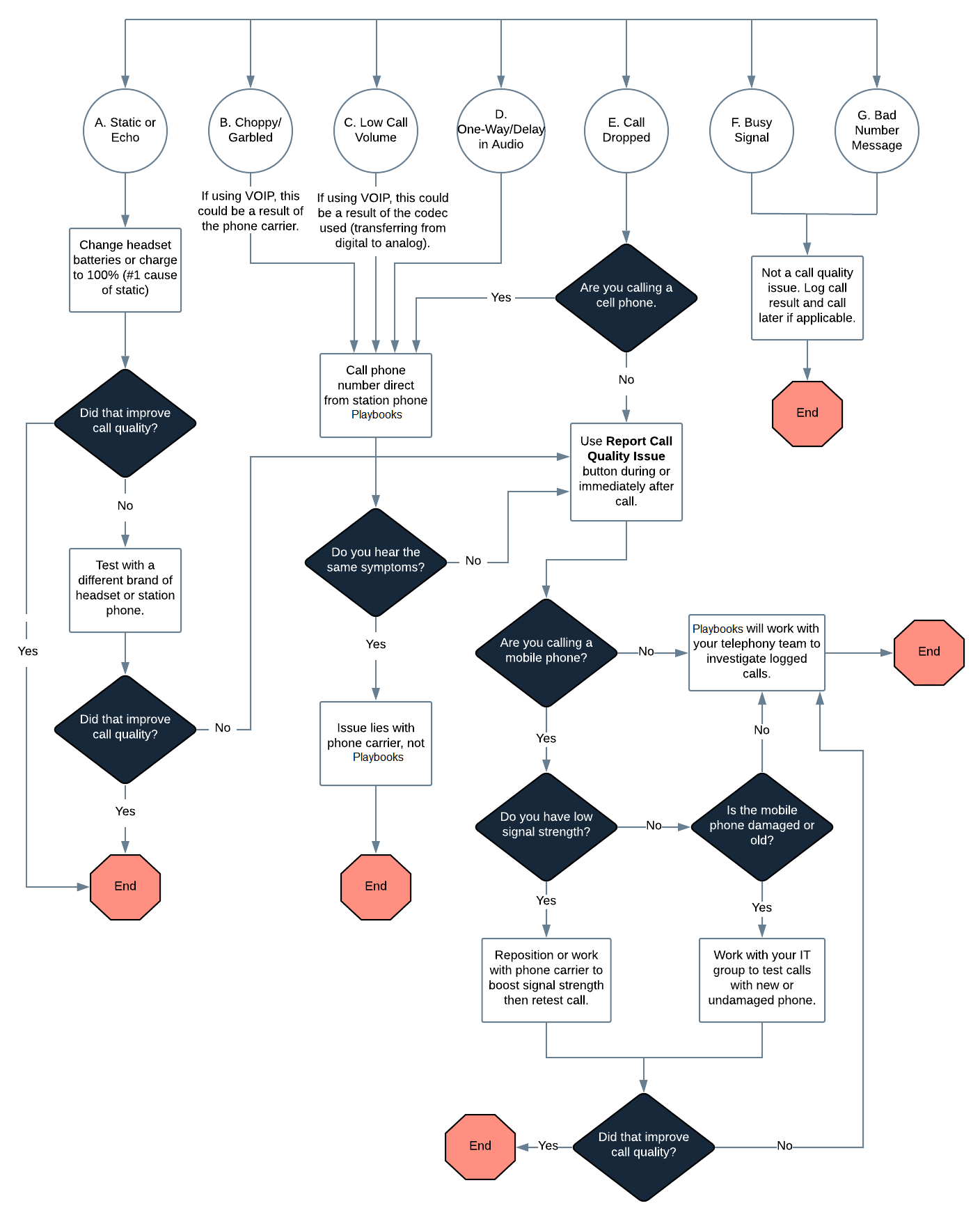

Priyanka Bhotika
Comments