Overview
You are having issues with Playbooks because your tasks are not showing up. When you open your tasks, Playbooks isn't loading your tasks for the day, and the error "Playbooks is having difficulty retrieving tasks. Retry Loading Tasks." is displayed. You might notice this error both when clicking "Start today's tasks" or clicking the task counter line above the Start Today's Tasks.
Information
This error message is usually displayed when you are using an outdated Google Chrome version. Update your Chrome, relaunch it and check your tasks list again.
If the issue persists, check the Playbooks Status page to see if there is an ongoing incident or maintenance for your region affecting the connection to CRM.
<supportagent>Check the Playbooks Outages chat, existing Jira tickets, and tickets submitted by other customers to see if there is an ongoing outage. If no one has reported an outage, check the Playbooks Status page and try to replicate the issue by impersonating the user. If there is an outage, create a SaaS Incident as described in the Playbooks Sev-1 Handling article.</supportagent>
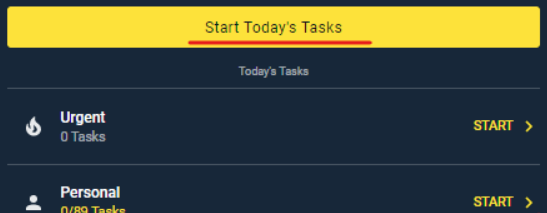
Priyanka Bhotika
Comments