Overview
You are encountering the Check CRM Configuration screen in Playbooks with the following message:
Playbooks_Play_Completed__c field is accessible on task. Field is not visible in Task schema.
This error can mention any of the Playbooks fields.
Solution
This issue may happen when the mentioned fields are not added to your Salesforce CRM or the access user/ end users (if tasks and records are synced via End User accounts) do not have read/write permission for these fields.
To resolve this issue, your Salesforce administrator needs to:
- Add the corresponding fields to Salesforce; this can be done either by:
- Installing the latest version of the Unmanaged Package
- Or by creating the missing custom fields manually using the settings defined in the list of all Playbooks fields.
- Make sure that the Salesforce Access User and reps accounts (i.e. End Users) have read and edit access to the affected fields. This can be achieved by assigning a profile in Salesforce that have the necessary permissions to all of the reps accounts.
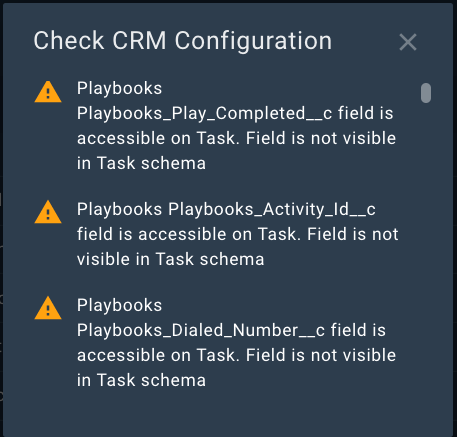
Priyanka Bhotika
Comments