Overview
You are trying to manually add a record to Playbooks but the message "The following X contact already exists in your Playbooks. You'll be able to assign this contract to a new play later in this process." is displayed.
Information
Playbooks will not add duplicate versions of a record. You can identify whether a record has already been enrolled by checking the icon in front of the record in the contact list.
If you try to add a record that’s already in Playbooks, you will receive the error message "The following X contact already exists in your Playbooks. You'll be able to assign this contract to a new play later in this process." even if you are adding records in a batch.
However, if you continue the process of enrolling records, duplicate records will be added to the Play of choice, regardless of if it is already in another Play. If you want to avoid enrolling all records into the same Play click Skip.
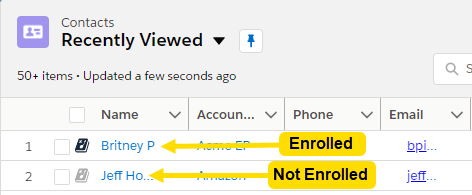
Priyanka Bhotika
Comments