Overview
You want to know why a contact that belongs to an account was marked down as 'Do Not Email', but if you try to contact another contact from the same account, it will go through.
Information
When a contact is enrolled that is marked 'do not email' Playbooks wont let the rep send an email from Playbooks after the enrollment of the record, and there will be a red message displayed to inform the rep why they cant email.
Record types like Contacts and Leads have a field that can be ticked, that marks the field as 'Do Not Email'.
However, there is no standard 'Do Not Email' field on the account, only on lead and contact.
Playbooks does not decide by itself when a contact is marked down as 'Do Not Email'. When a contact is marked with this status, it is because it exists a 'Do Not Email' checkbox that was ticked previously. If you cannot find this field, make sure you look for this ticked checkbox on a hidden field.
- You can read more about Field-level security settings in the Field-Level Security Salesforce KB Article.
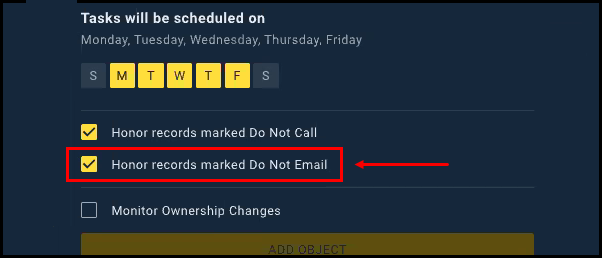
Priyanka Bhotika
Comments